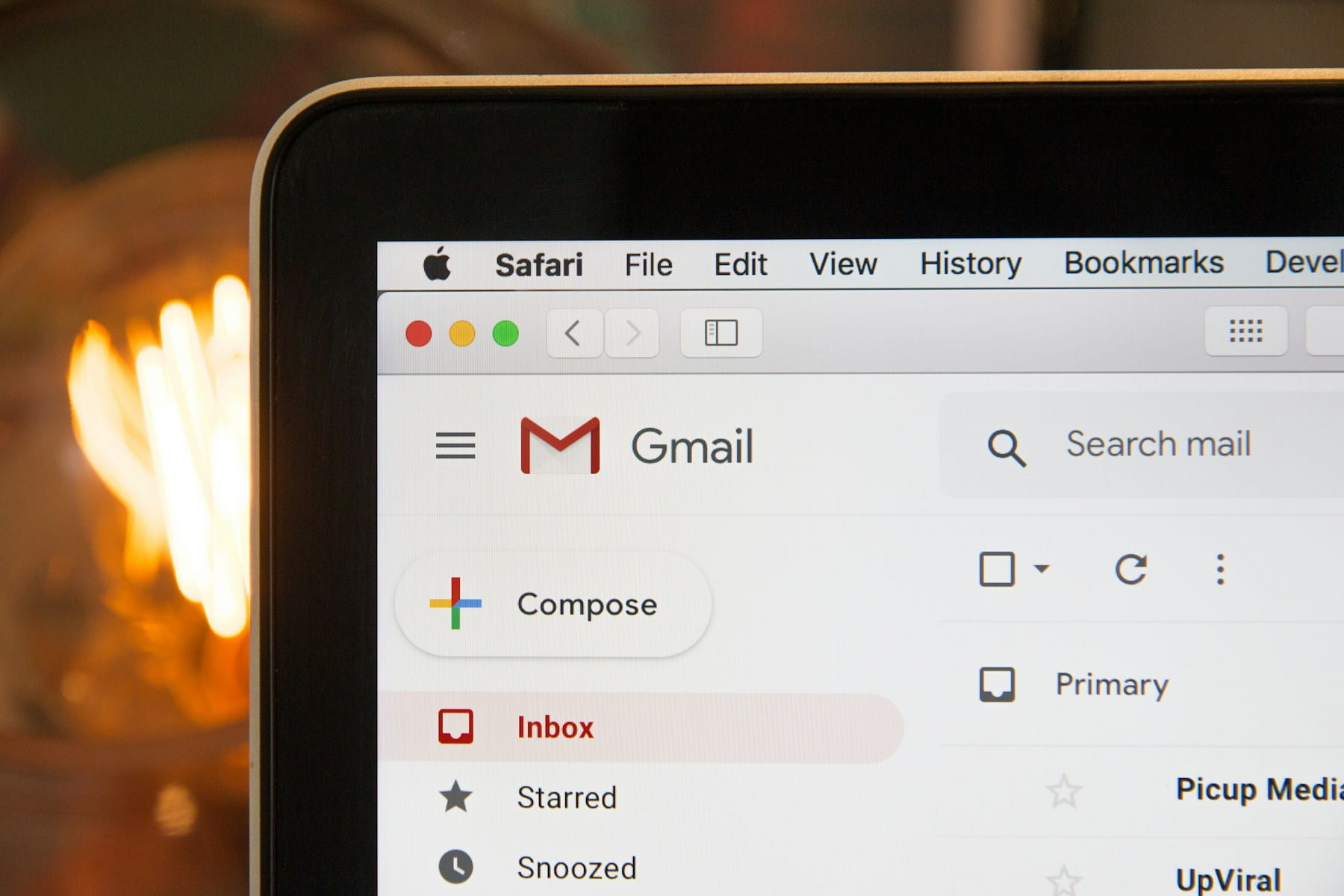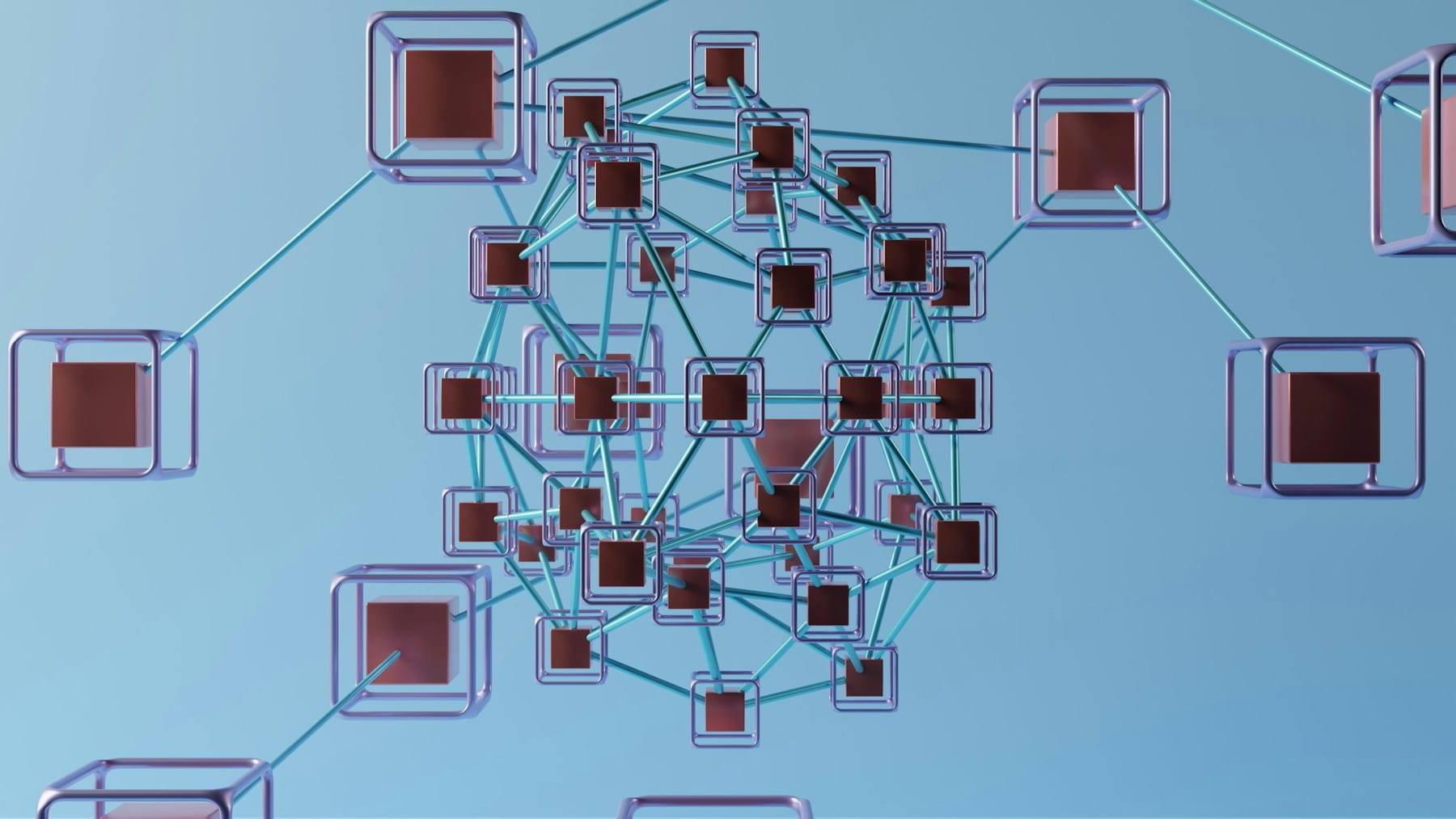Email template validation ensures your HTML emails display correctly across different email clients, avoid spam filters, and follow industry best practices before sending to subscribers. A single template error can result in broken layouts, missing images, or worse—emails landing in spam folders instead of inboxes.
The complexity of email rendering makes validation essential rather than optional. Unlike web browsers that follow consistent standards, email clients use vastly different rendering engines. An email that looks perfect in Gmail might completely break in Outlook, while content that passes Yahoo's filters might trigger spam warnings in Apple Mail.
This comprehensive guide explores everything you need to know about email template validation—from understanding what to test and why, to implementing systematic validation processes that catch issues before they impact your campaigns.
Table of contents
- Why email template validation matters
- What email validation checks
- Common email template issues
- HTML email coding best practices
- Email client compatibility testing
- Deliverability validation
- Image and media validation
- Link testing and validation
- Mobile responsiveness testing
- Spam filter testing
- Validation tools and platforms
- Building a validation workflow
Why email template validation matters
Email template validation directly impacts campaign success across multiple dimensions. Understanding these impacts helps justify the time investment in thorough validation and guides prioritization when resources are limited.
Deliverability protection
Invalid or poorly-coded email templates trigger spam filter warnings that can send your carefully crafted messages straight to junk folders. Even minor issues—excessive capitalization, suspicious link patterns, or missing text alternatives for images—can damage sender reputation and reduce inbox placement rates.
The cumulative effect of deliverability issues compounds over time. Each campaign that triggers spam complaints or ends up filtered reduces your sender reputation, making future emails more likely to face filtering regardless of content quality. For comprehensive guidance on maintaining strong deliverability, see our detailed guide on email deliverability.
Validation catches these issues before they impact real campaigns. Testing templates against common spam filter rules, checking for proper authentication markup, and ensuring appropriate content balance prevents deliverability damage that can take weeks or months to repair.
Cross-client rendering consistency
Email clients render HTML inconsistently, with different levels of CSS support, image handling, and structural interpretation. What displays perfectly in one client may completely break in another, creating unprofessional experiences that damage brand credibility.
Microsoft Outlook uses Word's rendering engine rather than browser technology, creating unique quirks that affect layout, spacing, and font rendering. Apple Mail supports modern CSS but strips certain elements for security. Gmail has evolved significantly but still restricts certain styling approaches, particularly around responsive design.
Validation testing across major email clients reveals these inconsistencies before subscribers see them. This proactive approach ensures every recipient receives properly formatted emails regardless of their email client choice.
Mobile experience optimization
Over 60% of emails are now opened on mobile devices, making mobile rendering quality critical for engagement. Templates that only look good on desktop create frustrating experiences for the majority of subscribers, directly impacting open rates, click-through rates, and conversions.
Mobile validation goes beyond simple responsive design testing. It includes checking touch target sizes for links and buttons, ensuring text remains readable without zooming, verifying that images scale appropriately, and confirming that call-to-action elements remain accessible on small screens.
Professional credibility
Broken email templates signal unprofessionalism and lack of attention to detail. Subscribers encountering broken images, misaligned layouts, or unreadable text question whether they can trust your brand with more important matters like their purchases or personal information.
The impact extends beyond individual campaign performance. Consistently poor email experiences train subscribers to ignore your messages or move them directly to trash without reading. This learned behavior persists even after you fix template issues, making prevention through validation far more valuable than reactive fixes.
What email validation checks
Comprehensive email template validation examines multiple dimensions of template quality, each addressing different aspects of email success.
HTML and CSS validation
Email HTML requires different approaches than web HTML. While modern web development embraces semantic HTML5 and advanced CSS, email clients often require table-based layouts and inline styles reminiscent of 1990s web design.
HTML structure validation checks for proper nesting, closed tags, valid attributes, and appropriate use of email-safe HTML elements. Common issues include unclosed tags that break layouts, deprecated elements that render inconsistently, or modern HTML5 elements unsupported by email clients.
CSS validation examines stylesheet compliance with email client limitations. Many clients strip <style> blocks entirely, requiring inline styles for reliable rendering. Others support limited CSS selectors or properties, making advanced layouts impossible without careful coding.
Inline style verification ensures critical styling appears in inline style attributes rather than external or internal stylesheets. While tools can automatically inline styles from <style> blocks, validation confirms this process completed successfully and no critical styles were lost.
Content structure analysis
Beyond code validity, email content structure significantly impacts both deliverability and engagement performance.
Text-to-image ratio affects spam filtering decisions. Emails consisting primarily of images with minimal text appear suspicious to spam filters because spammers historically used this approach to bypass content filtering. Validation checks ensure appropriate content balance—typically recommending at least 60% text content.
Alt text verification ensures every image includes descriptive alternative text that displays when images don't load. Missing alt text creates poor experiences when image loading is blocked (default behavior in many email clients) and signals template quality issues to spam filters.
Link ratio analysis examines the proportion of content dedicated to links versus actual message content. Excessive linking—particularly when most content is just links—triggers spam warnings. Validation identifies when link density exceeds recommended thresholds.
Accessibility compliance
Accessible email templates reach wider audiences while demonstrating social responsibility and, in many jurisdictions, legal compliance.
Semantic structure uses proper heading hierarchies, list markup, and table headers that help screen readers interpret content correctly. Validation checks for logical document structure that makes sense when read linearly without visual layout.
Color contrast ensures text remains readable against background colors for subscribers with visual impairments. WCAG guidelines recommend minimum contrast ratios—typically 4.5:1 for normal text and 3:1 for large text.
Reading order verification confirms content flows logically when CSS layouts are ignored. Table-based email layouts can sometimes create reading orders that make no sense when read linearly by screen readers or when CSS fails to load.
Common email template issues
Understanding frequent template problems helps prevent them during development and guides validation priorities.
Layout and rendering problems
Broken table structures represent the most common HTML email layout issue. Missing closing tags, incorrect nesting, or mismatched colspan/rowspan attributes create layouts that collapse or display incorrectly across different email clients.
Width inconsistencies occur when table or cell widths don't account for padding, borders, or email client quirks. Outlook particularly struggles with width calculations, often adding unexpected spacing or breaking layouts that work perfectly in other clients.
Background image failures happen because email client support for CSS background images varies dramatically. While some clients render them perfectly, others ignore them entirely, making any content placed over background images potentially unreadable.
Typography and styling issues
Font family fallbacks become critical when email clients don't support specified fonts. Without appropriate fallback fonts defined in font stacks, email clients substitute default fonts that might completely change the visual design.
Font size rendering varies across email clients, with some respecting specified sizes precisely while others apply minimums or scale fonts for mobile displays. Validation identifies when font sizes risk becoming too small for mobile reading or when important text might be enlarged unexpectedly.
Line height problems frequently occur in Outlook, which adds extra spacing around lines in ways other clients don't. This can transform compact designs into oddly-spaced layouts when viewed in Outlook.
Image and media issues
Broken image paths prevent images from loading, creating empty boxes or broken image icons that make emails appear incomplete or unprofessional. Validation verifies all image URLs are accessible and return valid image data.
Missing image dimensions cause layout shifts when images load. Emails without explicit width and height attributes on image tags render initially without images (since many clients block them by default), then jump and reflow when subscribers enable image loading.
Unsupported media formats create incompatibility when templates include video players, GIFs that don't work in all clients, or interactive elements that email clients strip for security. Understanding transactional email design best practices helps avoid these multimedia pitfalls.
Code quality problems
Excessive file size impacts both deliverability and user experience. Large HTML emails may be truncated by email clients (Gmail clips messages over 102KB), take longer to load on mobile connections, or trigger spam filter warnings about suspicious content volume.
Commented-out code inflates email size without adding value while potentially exposing template structure to competitors who view your source code. Validation identifies unnecessary comments that should be removed before sending.
Messy markup from visual editors often includes redundant nested tags, empty elements, or unnecessarily complex structures that increase file size and create rendering inconsistencies. Clean, hand-coded HTML typically outperforms visual editor output.
HTML email coding best practices
Following established coding patterns prevents most validation issues while ensuring broad compatibility across email clients.
Table-based layouts
Despite modern web design moving entirely to CSS layouts, email templates still rely primarily on tables for reliable cross-client rendering.
Nested table structures provide the most reliable approach for complex layouts. Outer tables define overall email width and structure, while inner tables create columns, spacing, and content blocks. This approach works consistently across all email clients despite being outdated for web design.
Width specifications should use explicit pixel widths for tables and cells rather than percentages or viewport units. Email clients handle percentage widths inconsistently, particularly in responsive designs. A common approach sets outer tables to 600px width (accommodating most email client preview panes) while using max-width for mobile responsiveness.
Cellpadding and cellspacing attributes on tables control spacing more reliably than CSS padding and margins in many email clients. Setting both to 0 and using empty spacer cells or padding on inner elements provides maximum control.
Inline CSS requirements
Email clients' varying CSS support makes inline styles essential for reliable rendering.
Style inlining moves CSS properties from <style> blocks into inline style attributes on each element. While tools can automate this process, validation confirms it completed successfully. Some properties—particularly media queries for responsive design—must remain in <style> blocks since they can't be inlined.
Email-safe CSS properties include basic styling like colors, fonts, padding, and borders. Advanced properties like animations, transforms, or grid layouts rarely work in email contexts and should be avoided even when they validate successfully.
Conditional comments for Outlook allow targeting specific CSS to Microsoft Outlook versions while hiding it from other clients. This approach solves many Outlook-specific rendering quirks without compromising other clients.
Image implementation
Proper image implementation ensures emails look professional both when images load and when they're blocked.
Absolute image URLs must point to publicly accessible web servers rather than relative paths or local files. Email clients don't have access to your local file system, so relative paths always fail. Using dedicated image hosting or CDNs improves loading performance.
Explicit dimensions on every image prevent layout shifts and ensure templates maintain structure even when images don't load. Width and height attributes should match actual image dimensions to prevent scaling artifacts.
Alt text strategy provides meaningful descriptions for every image, enabling understanding when images don't load. Decorative images should have empty alt attributes (alt="") to avoid cluttering screen reader output with irrelevant descriptions.
Email client compatibility testing
Different email clients interpret HTML differently, making cross-client testing essential for professional templates.
Major email client categories
Webmail clients like Gmail, Yahoo Mail, and Outlook.com render emails in browsers but apply varying security restrictions and CSS support levels. Gmail historically had the most limitations but has improved significantly, while Outlook.com (formerly Hotmail) remains particularly restrictive.
Desktop email clients include Microsoft Outlook, Apple Mail, and Thunderbird. Outlook uses Word's rendering engine, creating unique challenges. Apple Mail offers excellent standards support, while Thunderbird uses web browser rendering similar to Firefox.
Mobile email clients encompass iOS Mail, Gmail app, Outlook mobile, and others. These clients prioritize touch interaction and small screen optimization, requiring special attention to tap targets and responsive behavior.
Testing strategies
Live device testing provides the most accurate results by viewing emails on actual devices and email clients. This approach catches subtle rendering issues automated tools might miss but becomes impractical when testing many client/device combinations.
Email testing services like Litmus or Email on Acid render templates across dozens of email client and device combinations, providing screenshots that reveal compatibility issues. These tools significantly reduce testing time while providing broader coverage than manual testing.
Browser-based preview offers quick initial validation during development. While not perfectly accurate, viewing HTML files in different browsers (particularly Internet Explorer for Outlook simulation) catches major issues before formal testing.
Outlook-specific considerations
Microsoft Outlook deserves special attention due to its unique rendering engine and widespread business use.
Word rendering quirks create spacing issues, limited CSS support, and unpredictable behavior with complex layouts. The most reliable Outlook templates use simple table structures with minimal CSS and explicit spacing control.
Conditional comments allow inserting Outlook-specific code that other email clients ignore. This technique solves many Outlook-specific issues—particularly around responsive images and ghost table gaps—without affecting other clients.
VML for backgrounds enables background images in Outlook since standard CSS background properties don't work. Vector Markup Language (VML) provides a Microsoft-specific workaround, though it requires complex code that other clients must ignore.
Deliverability validation
Template code quality directly impacts whether emails reach inboxes or get filtered as spam. Understanding how email spam filters work provides crucial context for deliverability validation.
Spam trigger detection
Content-based triggers include excessive capitalization, spam-associated words or phrases, excessive punctuation, and misleading subject lines. Validation tools analyze content against known spam filter rules, flagging potential issues before sending.
Structural triggers encompass coding patterns spammers commonly use—all-image emails with minimal text, hidden text using color matching, excessive links to suspicious domains, or missing required headers.
Reputation factors include sender domain reputation, IP address reputation, and authentication status. While template validation can't directly control these factors, it can verify proper authentication markup and identify content that might damage reputation.
Authentication markup
SPF, DKIM, and DMARC authentication protocols prove email legitimacy to receiving servers. While these are configured at the server level rather than in templates, validation can check for proper header presence and configuration in test sends. For implementation details, see our guide on DNS email records.
List-Unsubscribe headers provide one-click unsubscribe functionality that improves subscriber experience and demonstrates compliance with anti-spam regulations. Templates should accommodate these headers even though they're typically added by email sending platforms rather than template code.
Content balance analysis
Text-to-image ratio should favor text content, with recommendations typically suggesting at least 60% text. All-image emails or image-heavy templates trigger spam filtering because spammers historically used this approach to bypass content analysis.
Link density should remain reasonable—typically no more than 20-30% of content as links. Excessive linking suggests affiliate spam or phishing attempts, triggering filtering even when content is legitimate.
HTML-to-text ratio considers the size of HTML markup relative to actual text content. Templates with massive HTML generating minimal text appear suspicious, suggesting attempts to hide content or inflate importance through complex formatting.
Image and media validation
Images significantly impact email appearance, file size, and deliverability, making thorough image validation essential.
Image optimization
File size reduction ensures fast loading on mobile connections while keeping total email size under Gmail's 102KB clipping threshold. Compression tools can dramatically reduce image file sizes—often by 50-70%—with minimal visible quality loss.
Appropriate formats balance quality and file size. JPEG works best for photographs, PNG for graphics with transparency or sharp edges, and GIF for simple animations (though animated GIF support varies across clients).
Dimension optimization matches image pixel dimensions to actual display size in emails. Sending 2000px-wide images that display at 600px wastes bandwidth and increases load times without improving appearance.
Image accessibility
Alt text completeness ensures every content image has descriptive alternative text that conveys meaning when images don't load. Validation confirms no images have missing or generic alt text like "image" or "photo."
Decorative image handling marks purely decorative images with empty alt attributes to prevent screen readers from announcing irrelevant descriptions. This improves accessibility while keeping focus on content.
Text overlay safety verifies that text overlaid on images remains readable when images don't load. Since many email clients block images by default, critical information should appear in HTML text rather than only in images.
Image hosting validation
URL accessibility confirms all image URLs return valid HTTP 200 responses and serve actual image data rather than redirects or error pages. Broken image URLs create unprofessional templates with broken image icons.
HTTPS security ensures images load over secure connections, preventing security warnings in email clients and maintaining subscriber trust. Mixed content (HTTPS email loading HTTP images) triggers warnings in many clients.
CDN performance checks whether images load quickly from geographically distributed servers. Slow-loading images frustrate subscribers and may trigger abandonment before emails fully render.
Link testing and validation
Links connect email content to websites, landing pages, and conversion points, making link validation critical for campaign success.
Link functionality testing
URL validation confirms all links use proper formatting with valid protocols (http:// or https://), domain names, and paths. Malformed URLs prevent clicks entirely or direct subscribers to error pages.
Destination accessibility tests whether linked pages return successful responses rather than 404 errors, redirects to error pages, or server failures. Dead links waste subscriber interest and damage credibility.
HTTPS security verifies links use secure connections, particularly for sensitive destinations like login pages or checkout flows. Mixed security creates trust issues and triggers browser warnings.
Link tracking compatibility
Tracking parameter preservation ensures analytics parameters remain intact through email sending platform link tracking systems. Some platforms strip or modify URL parameters, breaking campaign tracking or personalization.
Shortened URL expansion tests whether link shorteners work correctly and expand to intended destinations. Some spam filters penalize shortened URLs, while technical issues can cause shorteners to fail.
UTM parameter validation confirms campaign tracking codes follow proper formatting and will record correctly in analytics platforms. Malformed UTM parameters silently fail, losing attribution data.
Unsubscribe link requirements
Presence verification confirms every marketing email includes clearly visible unsubscribe links, complying with CAN-SPAM and similar regulations. Missing unsubscribe links creates legal liability and increases spam complaints.
Functionality testing ensures unsubscribe mechanisms work correctly, processing requests within required timeframes. Broken unsubscribe processes frustrate subscribers and violate legal requirements.
Accessibility standards verify unsubscribe links are easily discoverable and actionable for all subscribers, including those using assistive technologies. For broader deliverability context, review our guide on how to prevent emails from going to junk.
Mobile responsiveness testing
With mobile email opens dominating usage statistics, mobile-optimized templates are no longer optional.
Responsive design validation
Media query functionality checks whether CSS media queries properly adapt layouts for different screen widths. Email client support for media queries varies, with some stripping them entirely.
Breakpoint testing validates layouts at various screen widths to ensure smooth transitions between desktop and mobile views. Common mobile breakpoints include 480px and 600px widths.
Fluid vs. fixed width balances scalability with control. Hybrid approaches often use fixed widths for desktop while allowing mobile scaling through max-width properties and media queries.
Touch interaction optimization
Touch target sizing ensures buttons and links are large enough for finger taps—typically at least 44x44 pixels. Small touch targets frustrate mobile users and reduce click-through rates.
Spacing adequacy prevents accidental taps on adjacent links by providing sufficient spacing between interactive elements. Cramped layouts create usability problems on touch devices.
Button vs. link considerations favor large, tappable buttons over text links for primary calls-to-action on mobile devices. Buttons provide larger, more obvious touch targets.
Mobile content optimization
Font size legibility ensures text remains readable without zooming, typically using 14-16px minimum for body text on mobile. Smaller fonts force subscribers to zoom, creating frustrating experiences.
Content prioritization places most important information and calls-to-action early in the email where they're visible without scrolling. Mobile users are less likely to scroll through long emails.
Image scaling verifies images resize appropriately for smaller screens without breaking layouts or creating horizontal scrolling. Large images should scale down while maintaining aspect ratios.
Spam filter testing
Understanding and testing against spam filter rules prevents deliverability problems before they impact campaigns.
Content spam indicators
Spam trigger words include phrases commonly associated with spam emails—"free money," "guaranteed income," "act now," "limited time." While no single word automatically triggers filtering, combinations of trigger words increase risk.
Excessive punctuation or capitalization signals low-quality or desperate messaging. Multiple exclamation marks, all-caps subject lines, or random capitalization patterns all raise spam scores.
Misleading content includes deceptive subject lines that don't match email body content, false sender information, or promises that seem too good to be true. These violations trigger both automated filtering and manual subscriber complaints.
Technical spam signals
Missing or malformed headers suggest poorly configured email systems often associated with spam. Proper From, Reply-To, and Date headers should all be present and correctly formatted.
Invalid HTML with unclosed tags, malformed markup, or suspicious code patterns can trigger spam filtering. While validation primarily ensures rendering quality, it also prevents suspicious-looking code.
Blacklisted domains or IP addresses instantly categorize emails as spam. While template validation can't directly address sender reputation, it can identify problematic third-party domains linked in content.
Testing methodology
Spam score analysis runs templates through spam filter simulators that assign scores based on known filtering rules. Scores above certain thresholds predict likely filtering, enabling pre-send fixes.
Real inbox testing sends templates to seed accounts across different email providers, checking whether they reach inboxes or land in spam folders. This provides real-world validation of theoretical spam score predictions.
Content variation testing systematically modifies content to identify which specific elements trigger filtering. This empirical approach identifies spam triggers specific to your content and audience.
Validation tools and platforms
Various tools provide different validation capabilities, from simple HTML checks to comprehensive cross-client rendering and deliverability testing.
Browser-based validators
HTML validators like W3C Markup Validation Service check HTML syntax against standards. While email HTML intentionally violates some web standards, validators still catch structural errors that cause rendering problems.
CSS validators verify stylesheet syntax and identify unsupported properties. Since email clients support different CSS subsets than web browsers, email-specific CSS validation tools provide more relevant feedback.
Accessibility checkers analyze templates against WCAG guidelines, identifying color contrast issues, missing alt text, heading hierarchy problems, and other accessibility concerns.
Email-specific testing platforms
Litmus provides email previews across 100+ email clients and devices, spam filter testing, and code analysis. Its comprehensive testing capabilities make it the gold standard for professional email template validation.
Email on Acid offers similar cross-client testing plus additional features like accessibility analysis and collaborative review tools. It competes directly with Litmus for professional email marketing teams.
Mail Tester provides free spam score analysis and basic deliverability testing. While less comprehensive than paid platforms, it offers valuable validation for smaller teams or occasional testing needs.
Free validation tools
MailDiver's Email Template Validator offers comprehensive validation including AI-powered spam detection, link testing, image validation, and deliverability analysis—all completely free. Test your email templates to identify issues before sending campaigns.
The validator checks nine critical areas:
- AI spam detection and content classification
- Link validation and performance testing
- Image accessibility and optimization
- HTML/CSS code quality
- Mobile responsiveness
- Deliverability indicators
- Accessibility compliance
- Security best practices
- Technical email standards
PutsMail enables sending test emails to multiple addresses, checking rendering in actual email clients. This free tool provides real-world validation beyond simulated previews.
CanIEmail documents which CSS properties and HTML elements work in different email clients. This reference tool prevents using unsupported features during template development.
Building a validation workflow
Systematic validation processes catch issues consistently while maintaining development efficiency.
Development-stage validation
Code validation during development catches syntax errors and invalid markup immediately rather than discovering them during formal testing. Configuring code editors with HTML and CSS validators provides real-time feedback.
Progressive enhancement testing validates templates at minimum viability (table-based layout with inline styles) before adding enhancements like media queries or advanced CSS. This ensures core functionality works even when enhancements fail.
Modular testing validates individual template components (header, footer, content blocks) separately before combining them. This isolates issues to specific sections, simplifying troubleshooting.
Pre-send validation checklist
Technical validation confirms HTML and CSS validity, proper image hosting, working links, and correct email headers. Automated tools can perform most technical checks quickly and consistently.
Rendering validation tests templates in major email clients across desktop and mobile devices. Focus testing on clients your subscribers actually use based on analytics data.
Deliverability validation analyzes spam scores, authentication status, content balance, and sender reputation indicators. This final check prevents avoidable deliverability issues.
Accessibility audit ensures templates meet minimum accessibility standards for color contrast, alt text, heading structure, and screen reader compatibility. This both expands audience reach and demonstrates social responsibility.
Ongoing optimization
Performance monitoring tracks email engagement metrics that might indicate rendering or deliverability issues. Unexpected drop-offs in open rates or click-through rates can signal validation problems not caught during testing.
Subscriber feedback collection through surveys or direct responses reveals template issues that automated testing missed. Real user reports often identify edge cases or specific client/device combinations not covered by standard testing.
Regular retesting accounts for email client updates that change rendering behavior or support for various HTML/CSS features. Quarterly validation of evergreen templates catches regression issues from client changes.
Email template validation represents a crucial quality control step that directly impacts campaign performance across deliverability, engagement, and conversion metrics. While validation requires time investment, the cost of broken templates, spam filtering, or poor cross-client rendering far exceeds validation efforts.
Systematic validation processes catch issues before they impact real subscribers, protecting both campaign performance and sender reputation. Building validation into standard workflows—rather than treating it as optional final checks—prevents most template problems while maintaining development efficiency.
Ready to validate your email templates? Use MailDiver's free Email Template Validator to scan for deliverability issues, broken links, accessibility problems, and rendering concerns. Get instant feedback with AI-powered analysis, comprehensive link testing, and detailed recommendations—all completely free.
For businesses seeking reliable email infrastructure that simplifies template delivery while maintaining high deliverability rates, MailDiver offers flexible deployment options, automated domain warm-up, and comprehensive analytics. Whether self-hosting or using managed cloud services, MailDiver provides the foundation for successful email campaigns built on validated, high-quality templates.