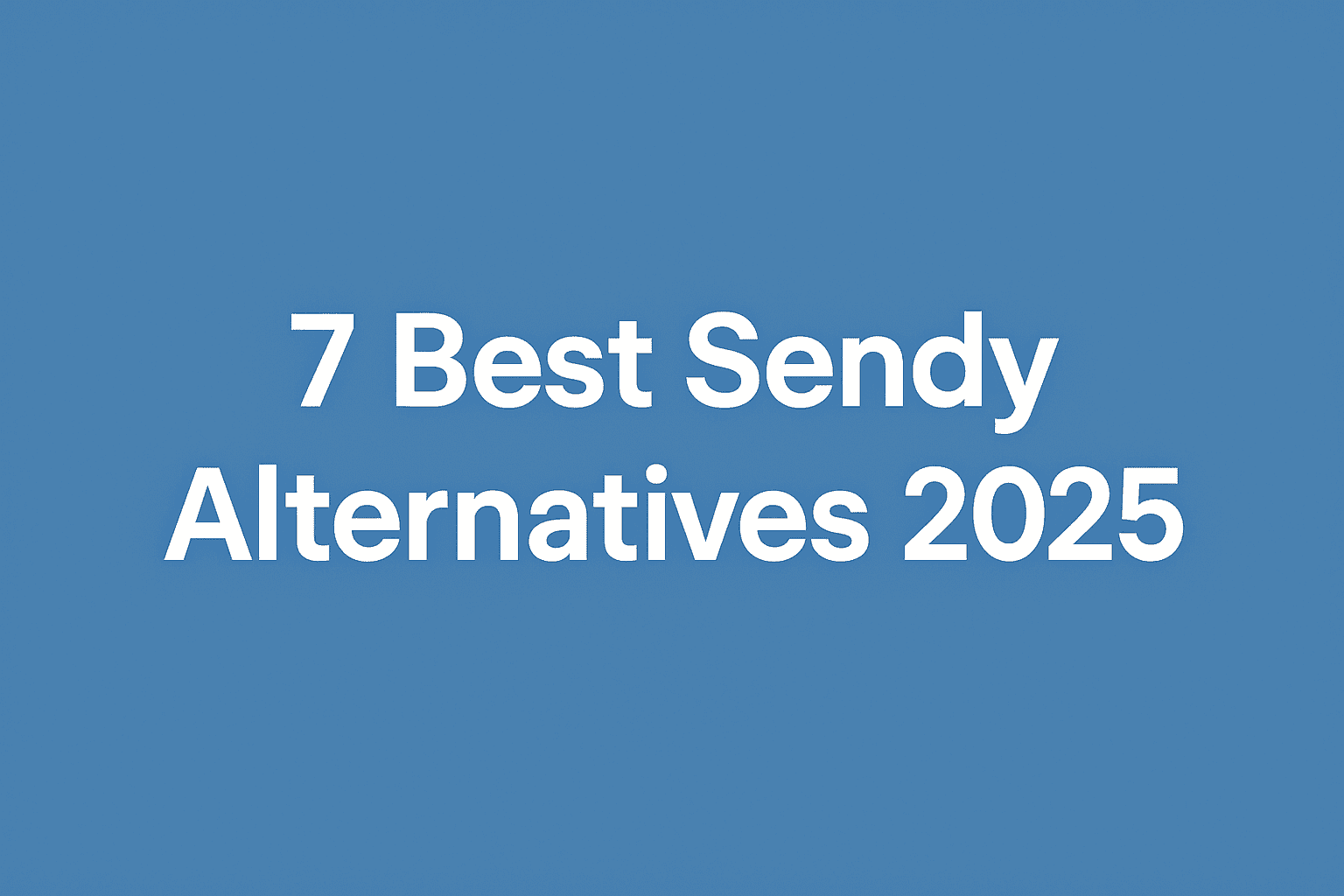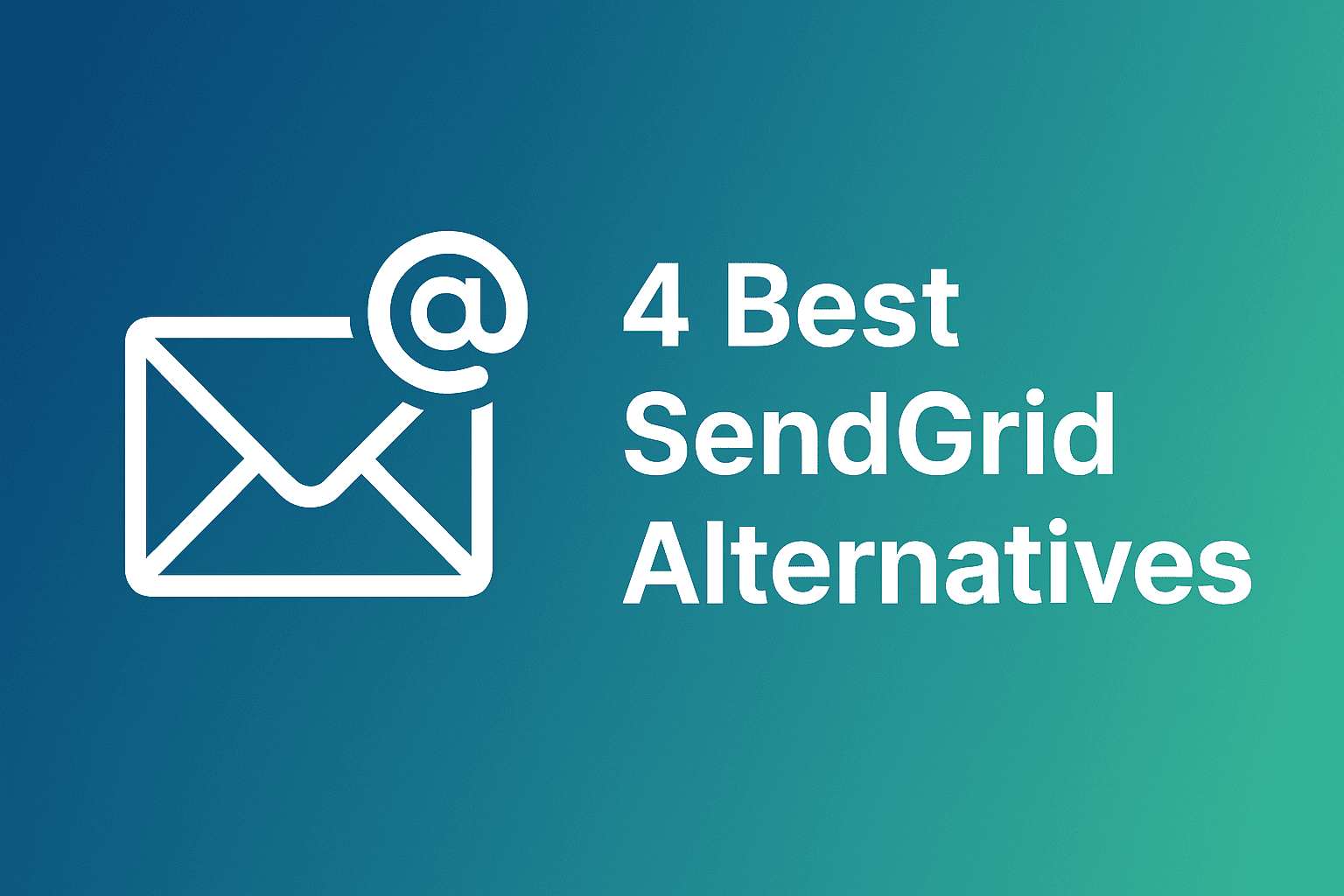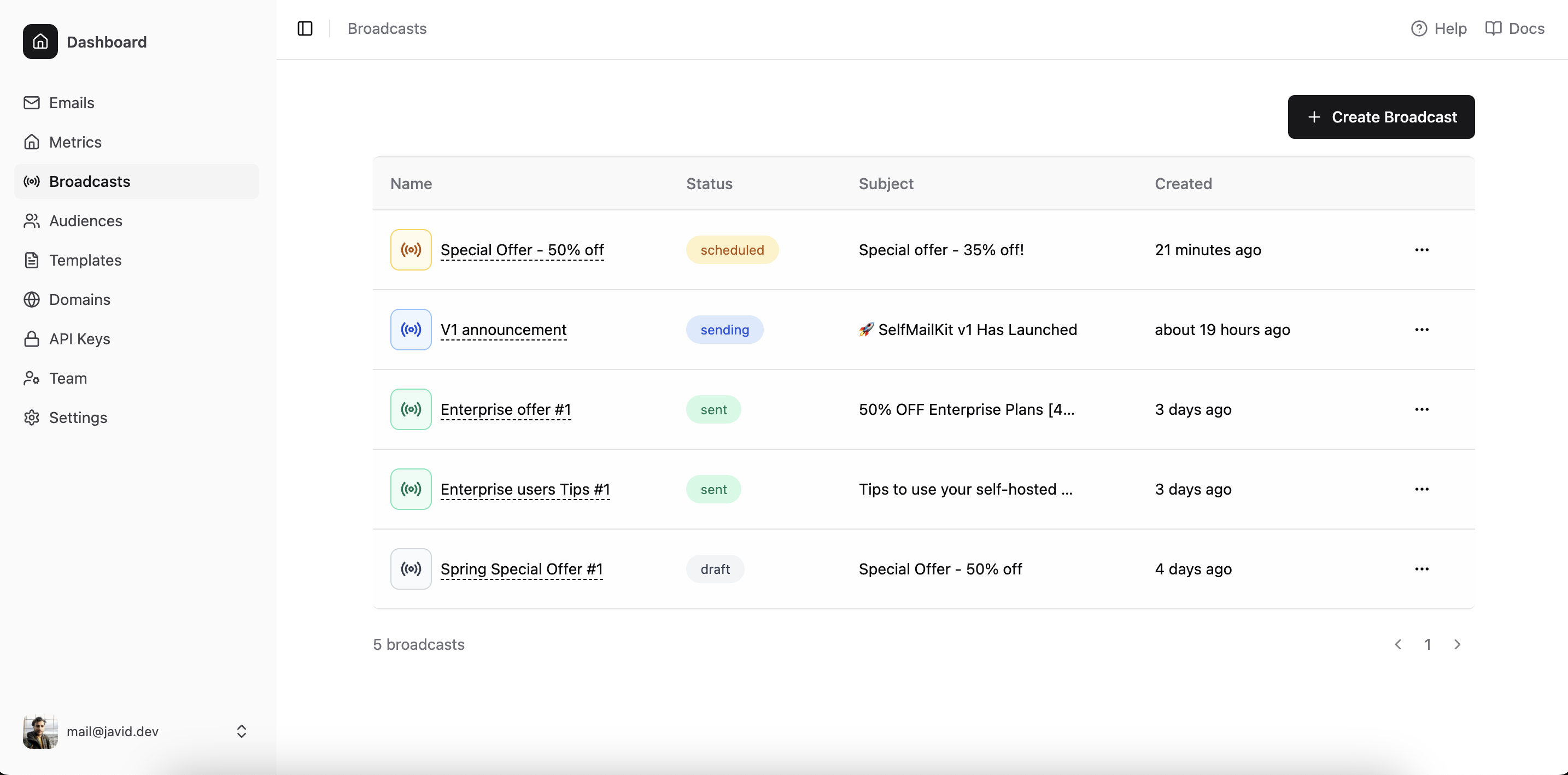Looking for a better alternative to Sendy? You're not alone. While Sendy pioneered affordable self-hosted email marketing with its one-time $69 license, many users struggle with its outdated interface, technical complexity, and reliability issues under heavy load.
The good news? Modern self-hosted email platforms now offer superior serverless architectures, zero maintenance, and better features at lower total costs. Whether you're frustrated with Sendy's crashes, complex AWS SES setup, or lack of modern features like native inbox support, there are alternatives that deliver enterprise-grade reliability without the headaches.
We've tested and compared 7 top Sendy alternatives based on architecture, ease of deployment, features, pricing, and real-world performance. From modern serverless platforms to open-source solutions, this guide will help you choose the right email infrastructure for your needs.
Quick Comparison: Top Sendy Alternatives 2025
| Platform | Architecture | Deployment | Pricing | Best For |
|---|---|---|---|---|
| MailDiver Self-Hosted | Serverless (AWS) | One command | $0.10/1K emails | Teams wanting zero maintenance |
| ListMonk | Go binary | Docker/Binary | Free (open-source) | DIY developers on budget |
| MailWizz | PHP (Laravel) | Manual setup | $69 one-time | Sendy users wanting more features |
| Mautic | PHP (Symfony) | Docker/Cloud | Free (open-source) | Full marketing automation |
| Mailtrain | Node.js | Docker | Free (open-source) | Node.js developers |
| Postal | Ruby on Rails | Docker | Free (open-source) | Ruby developers, SMTP needs |
| phpList | PHP | Manual setup | Free (open-source) | Simple newsletter needs |
Why Consider Sendy Alternatives?
Before diving into alternatives, let's address the common pain points driving users away from Sendy:
Technical Complexity
Sendy requires manual server setup, Apache/PHP/MySQL configuration, and AWS SES integration. For non-technical teams, getting Sendy running can take days. Even experienced developers report configuration headaches with CRON jobs, bounce handling, and DNS records.
Reliability Issues
Sendy runs on a single server, making it prone to crashes under heavy load. When sending large campaigns (100K+ emails), many users experience timeouts, database locks, and server overload. There's no built-in queue system or retry logic.
Outdated Interface
Sendy's UI hasn't changed significantly since 2013. There's no drag-and-drop email builder, limited template options, and a clunky workflow that feels dated compared to modern email platforms.
Limited Support
Sendy offers only email support with slow response times. There's no priority support option, and the community forums have limited activity. When you hit a critical issue during a campaign, you're mostly on your own.
Manual Scaling
As your email volume grows, you'll need to manually upgrade server resources, optimize database queries, and handle infrastructure scaling. There's no auto-scaling or serverless option.
No Native Inbox
Sendy lacks inbox functionality for receiving and managing email replies. If you want two-way email communication, you'll need to integrate third-party tools.
1. MailDiver Self-Hosted - Best Overall Sendy Alternative
MailDiver Self-Hosted takes a fundamentally different approach than Sendy. Instead of running on a single PHP server, it deploys as a modern serverless application on AWS infrastructure with event-driven architecture, automatic scaling, and zero maintenance.
Why MailDiver is Superior to Sendy
Modern Serverless Architecture: Unlike Sendy's single-server PHP setup, MailDiver uses AWS Lambda, SQS, and DynamoDB for event-driven processing. Your infrastructure auto-scales from 0 to millions of emails without manual intervention.
Zero Maintenance: No server management, no database optimization, no manual scaling. AWS handles all infrastructure concerns while you focus on email campaigns.
One-Command Deployment: Deploy your entire email infrastructure with a single CDK command. No manual Apache configuration, no PHP version conflicts, no database setup headaches.
Native Inbox Included: Built-in native inbox for receiving and replying to emails. Unlike Sendy which only handles outbound email, MailDiver supports full two-way email communication.
Key Features
- Event-Driven Queue System: SQS with dead-letter queues ensures no emails are lost, even during traffic spikes
- Automatic Domain Warmup: Gradual sending ramp-up with AWS SES to protect your sender reputation
- Built-in Security: AWS WAF, Cognito authentication, DDoS protection, and encryption at rest
- Modern Template Editor: Notion-like block editor plus HTML import for complete design flexibility
- Advanced Analytics: Real-time CloudWatch integration with detailed event tracking
- Email Authentication: DKIM, SPF, and DMARC configured automatically
- REST API & TypeScript SDK: Full programmatic access with type-safe SDK
- Complete Source Code Access: Customize everything with modern TypeScript/React codebase
Pricing
Self-Hosted: Pay only for AWS infrastructure usage
- $0.10 per 1,000 emails (AWS SES pricing)
- ~$10 for 100,000 emails
- ~$100 for 1 million emails
No license fees, no recurring subscriptions. Your AWS bill is typically 98% cheaper than traditional email platforms and 5-10x cheaper than Sendy's total cost of ownership (when factoring in server costs and maintenance time).
Managed Option: If you want MailDiver without managing AWS infrastructure:
- Free tier: 5,000 emails/month
- Paid plans start at $16/month for 10,000 emails
- Includes everything: infrastructure, support, and updates
Pros
- Zero downtime scaling - handles any email volume automatically
- No server maintenance - AWS manages all infrastructure
- Fastest deployment - one command vs hours of Sendy setup
- Modern development - TypeScript, React, modern tools
- Complete ownership - full source code access
- Enterprise security - AWS-grade infrastructure protection
- Native inbox - feature Sendy completely lacks
- Priority support - get help when you need it
Cons
- AWS account required - must have basic AWS knowledge
- Not PHP-based - if your team only knows PHP, there's a learning curve
- Newer platform - smaller community than Sendy (but better official support)
Best For
Teams and developers who want:
- Modern serverless infrastructure
- Zero maintenance email platform
- Enterprise-grade reliability
- Complete customization with full source access
- Both marketing and transactional email in one platform
Learn more about MailDiver Self-Hosted →
2. ListMonk - Best Free Open-Source Alternative
ListMonk is the most popular open-source alternative to Sendy, written in Go with a modern web interface and excellent performance.
Overview
ListMonk takes a minimalist approach with a single Go binary and PostgreSQL database. It's designed for developers who want simplicity, speed, and complete control without PHP dependencies.
Key Features
- Fast bulk email sending with built-in queue management
- Modern web UI with list management and segmentation
- Template management with Markdown and HTML support
- Media library for email assets
- Basic analytics (opens, clicks, bounces)
- REST API for programmatic access
- Multi-user support with role-based access
- Built-in SMTP server support
Pricing
Completely free and open-source (MIT license). You only pay for:
- Server hosting (~$5-20/month)
- Email sending (AWS SES, SMTP provider, etc.)
Pros
- Free forever - no license fees
- Very fast - Go-based performance
- Simple deployment - single binary or Docker
- Active development - regular updates and improvements
- Good documentation - clear setup guides
- Modern UI - much better than Sendy
Cons
- Basic features - lacks advanced automation
- No native inbox - outbound only
- Limited integrations - fewer third-party connections
- Self-support only - community forums, no official support
- Cannot scale to high volume - single server architecture limits to ~50K emails/campaign
- Performance issues - users report slowdowns and crashes with large lists
Best For
- Developers comfortable with Go and PostgreSQL
- Small to medium newsletters (under 50K subscribers)
- Budget-conscious projects with low volume needs
- Teams wanting full control without license costs
- NOT for: High-volume sending (100K+ emails/campaign)
3. MailWizz - Best Feature-Rich Sendy Alternative
MailWizz is a commercial self-hosted platform similar to Sendy but with significantly more features, better UI, and faster sending capabilities.
Overview
Built on PHP and Laravel, MailWizz offers a complete email marketing suite with advanced automation, better AWS SES integration, and a more polished interface than Sendy.
Key Features
- Drag-and-drop email builder (Sendy lacks this)
- Advanced automation workflows
- A/B testing for campaigns
- Multi-user accounts with role permissions
- Landing page builder
- Advanced segmentation
- Email verification integration
- Detailed analytics and reporting
- API with better documentation than Sendy
- White-label options
Pricing
- Regular License: $69 one-time (similar to Sendy)
- Extended License: $299 (for SaaS/resale)
- Plus hosting costs (~$20-50/month for VPS)
Pros
- More features than Sendy - automation, A/B testing, landing pages
- Faster sending - optimized AWS SES integration
- Better UI - modern interface, drag-and-drop builder
- Active updates - regular feature releases
- Better documentation - comprehensive guides
Cons
- Still PHP-based - requires server management
- Single server bottleneck - will crash on large campaigns (100K+ emails)
- No native inbox - same limitation as Sendy
- License per domain - additional cost for multiple installations
- Database performance issues - MySQL struggles with high volume
Best For
- Sendy users wanting more features at similar price
- Small agencies with modest email volume (under 50K emails/day)
- Teams needing automation without SaaS pricing
- PHP developers comfortable with server management
- NOT for: Large-scale campaigns or millions of emails/month
4. Mautic - Best for Marketing Automation
Mautic is a full-featured open-source marketing automation platform that includes email marketing as one of many capabilities.
Overview
Built with PHP and Symfony, Mautic goes beyond simple email newsletters to offer complete marketing automation including landing pages, forms, lead scoring, and campaign workflows.
Key Features
- Visual campaign builder with complex workflows
- Lead scoring and nurturing
- Landing page and form builder
- Email marketing with templates
- SMS messaging integration
- Social media monitoring
- Contact timeline and activity tracking
- Multi-channel campaigns
- REST API and integrations
- A/B testing
Pricing
Free and open-source. Costs include:
- Server hosting ($20-100/month depending on scale)
- Email sending (AWS SES or SMTP provider)
- Optional: Mautic Cloud hosted version ($25-500/month)
Pros
- Full marketing suite - much more than email
- Powerful automation - complex workflows
- Active community - large user base
- Extensive integrations - CRM, analytics, etc.
- Flexible deployment - self-hosted or cloud
Cons
- Complex setup - steeper learning curve than Sendy
- Resource intensive - requires powerful server for even moderate volume
- Overkill for simple newsletters - many unused features
- Poor scaling - single server architecture cannot handle millions of emails
- Slower performance - PHP overhead and database bottlenecks
Best For
- Marketing teams needing full automation platform
- Small to medium businesses with complex nurture campaigns (under 100K contacts)
- Teams wanting CRM-integrated email marketing
- Organizations ready to invest time in setup
- NOT for: High-volume email sending (performance issues above 50K emails/day)
5. Mailtrain - Best for Node.js Developers
Mailtrain is an open-source self-hosted newsletter application built on Node.js and MySQL, offering a modern alternative for JavaScript developers.
Overview
Written in Node.js, Mailtrain provides a lightweight newsletter platform with a focus on simplicity and performance for developers comfortable with the JavaScript ecosystem.
Key Features
- Modern web interface
- List management and segmentation
- Template management with WYSIWYG editor
- RSS-to-email campaigns
- Automation rules
- Import/export functionality
- Custom fields and merge tags
- Detailed analytics
- Multiple sender accounts
- API access
Pricing
Free and open-source (GPL-3.0 license). Costs:
- Server hosting (~$10-30/month)
- Email sending provider
- Optional: development time for customization
Pros
- Node.js based - great for JavaScript developers
- Modern stack - async processing, better performance
- Free forever - open-source
- Docker support - easy deployment
- Active development - community contributions
Cons
- Smaller community - less popular than ListMonk or Mautic
- Basic features - not as feature-rich as commercial options
- Limited integrations - fewer pre-built connections
- Self-support - no official support available
- Scaling limitations - Node.js single-threaded architecture limits throughput
Best For
- Node.js developers wanting familiar tech stack
- Simple newsletter campaigns
- Teams preferring JavaScript over PHP
- Developers comfortable building custom features
6. Postal - Best for SMTP Relay and Developers
Postal is an open-source mail delivery platform built with Ruby on Rails, designed for developers who need both marketing emails and transactional SMTP relay.
Overview
Postal takes a different approach by focusing on mail delivery infrastructure. It's designed to be a complete mail server replacement with built-in web interface, SMTP/API support, and delivery tracking.
Key Features
- Full SMTP server functionality
- HTTP API for sending
- Web interface for management
- Delivery tracking and analytics
- Webhook support for events
- IP pool management
- Domain and route management
- Message retention and archiving
- Suppression list management
- Queue monitoring
Pricing
Free and open-source (MIT license). Costs:
- Server hosting (~$20-50/month for production)
- IP addresses for sending
- Email delivery costs (if using external SMTP)
Pros
- Full mail server - not just newsletter software
- Developer-friendly - Ruby on Rails, great API
- SMTP + API - flexible sending options
- Advanced features - IP pools, webhooks, routing
- Open-source - complete control
Cons
- Complex setup - requires more infrastructure knowledge
- Ruby dependency - less common than PHP/Node.js
- Not marketing-focused - lacks campaign features
- Higher resource needs - runs full mail server
- Scaling challenges - requires manual queue management and clustering for high volume
Best For
- Developers needing SMTP relay infrastructure
- Teams sending both marketing and transactional email
- Ruby developers comfortable with Rails
- Organizations wanting complete mail server control
7. phpList - Best Simple Newsletter Platform
phpList is one of the oldest open-source email marketing platforms, focused on straightforward newsletter sending with a proven track record.
Overview
Written in PHP, phpList has been around since 2000 and offers a stable, simple solution for organizations that just need reliable newsletter functionality without complexity.
Key Features
- Basic list management
- Simple email campaign creation
- Template system
- Bounce processing
- Basic analytics
- Scheduled sending
- Import/export subscribers
- Plugin system
- Multi-admin support
- RSS feed campaigns
Pricing
Free and open-source (AGPLv3 license). Costs:
- Server hosting (~$10-30/month)
- Email sending costs
- Optional: phpList Cloud hosted version ($50-300/month)
Pros
- Very stable - 20+ years of development
- Simple to use - minimal learning curve
- Proven reliability - used by major organizations
- Plugin ecosystem - extend functionality
- Free hosting option - phpList.com cloud
Cons
- Outdated interface - looks older than Sendy
- Limited features - basic functionality only
- Slow development - infrequent updates
- PHP 7+ only - aging technology stack
- Cannot handle high volume - will crash or timeout on campaigns over 10K emails
- Performance issues - slow sending speed, database bottlenecks
Best For
- Non-profits and NGOs with simple needs
- Organizations wanting proven stability
- Simple newsletter-only use cases
- Teams comfortable with basic features
Migration Guide: Moving from Sendy to Alternatives
Switching from Sendy to a modern alternative is straightforward. Here's a step-by-step guide:
Step 1: Export Your Data from Sendy
-
Export subscriber lists:
- Go to each list in Sendy
- Click "Export subscribers"
- Download CSV files for all lists
-
Export campaign templates:
- Copy your HTML templates from Sendy's template editor
- Save as HTML files locally
-
Document your settings:
- Note your AWS SES credentials
- Record your domain configurations (DKIM, SPF records)
- List any custom fields you've created
Step 2: Choose and Deploy Your Alternative
For MailDiver Self-Hosted:
# Clone repository
git clone https://github.com/your-org/maildiver
# Install dependencies
npm install
# Configure AWS credentials
aws configure
# Deploy with one command
npm run deploy
Deployment takes 10-15 minutes vs Sendy's hours of manual configuration.
For ListMonk/Docker-based solutions:
docker-compose up -d
For PHP-based alternatives (MailWizz, Mautic): Follow standard LAMP stack installation procedures.
Step 3: Configure Domains and DNS
Most modern alternatives handle DNS configuration automatically:
MailDiver: Generates DNS records automatically, just copy-paste to your DNS provider
Others: Manual DKIM, SPF, and DMARC setup (similar to Sendy)
Step 4: Import Your Subscribers
- Create new lists/audiences in your chosen platform
- Upload your CSV exports
- Map custom fields to new platform's schema
- Verify import counts match
Pro tip: Start with a small test list before importing your entire database.
Step 5: Recreate Campaigns and Templates
- Import your saved HTML templates
- Set up any automation workflows
- Configure bounce handling
- Test send to your team
Step 6: Warm Up Your Domain (if changing platforms)
Even if using the same AWS SES account, switching platforms may require domain warmup. Learn more in our email delivery best practices guide.
- MailDiver: Automatic warmup built-in
- Others: Manually start with small sends, gradually increase volume
Step 7: Run Parallel for Safety
For the first week:
- Keep Sendy running
- Send small campaigns from new platform
- Monitor delivery rates
- Compare analytics
Once confident, fully switch and decommission Sendy.
Common Migration Challenges
Challenge: Different custom field structures Solution: Create field mapping spreadsheet before import
Challenge: Lost campaign history Solution: Export Sendy reports as CSV before migration
Challenge: Subscriber preferences reset Solution: Include preference data in CSV exports
Challenge: Broken unsubscribe links in old emails Solution: Set up redirects from old Sendy URLs to new platform
Frequently Asked Questions
Is MailDiver really better than Sendy for self-hosting?
Yes, for most use cases. MailDiver uses modern serverless architecture that auto-scales and requires zero maintenance, while Sendy requires manual server management and is prone to crashes under load. MailDiver also includes native inbox functionality, automatic domain warmup, and modern development practices that make it significantly easier to use and customize.
The only scenario where Sendy might be preferable is if you have an existing PHP infrastructure and don't want to learn AWS, or if you need the absolute cheapest option and are willing to invest significant time in setup and maintenance.
What's the cheapest self-hosted email alternative?
For pure license costs, open-source options like ListMonk, Mautic, Mailtrain, and Postal are free (vs Sendy's $69 and MailWizz's $69).
However, total cost of ownership matters more:
- Sendy: $69 license + $20-50/month hosting + maintenance time + AWS SES costs
- ListMonk/Open-source: $0 license + $10-30/month hosting + significant setup/maintenance time + email costs
- MailDiver Self-Hosted: $0 license + pay-per-use AWS costs (~$10 per 100K emails) + zero maintenance time
MailDiver typically has the lowest total cost when factoring in time savings and infrastructure efficiency.
Can I migrate from Sendy without losing subscribers?
Yes. All alternatives support CSV import. Export your lists from Sendy, then import them into your new platform. The process is straightforward and you won't lose any subscriber data.
The main consideration is preserving subscriber preferences (subscribe date, custom fields, etc.). Make sure to export all custom field data from Sendy and map it correctly during import.
Do I need AWS experience for MailDiver Self-Hosted?
Basic AWS knowledge helps but isn't required. MailDiver's one-command deployment handles all infrastructure setup automatically. You'll need:
- An AWS account (free to create)
- AWS CLI installed (10-minute setup)
- Ability to run one command in terminal
The deployment process is significantly simpler than Sendy's manual Apache/PHP/MySQL configuration. MailDiver includes comprehensive documentation and priority support to help with any AWS questions.
Which alternative has the best email deliverability?
Deliverability depends more on your sending practices than the platform itself. That said:
MailDiver has automatic domain warmup, built-in DKIM/SPF/DMARC configuration, and AWS SES integration with best-practice sending patterns.
Sendy and others require manual warmup and configuration, increasing the risk of deliverability issues.
The key factors for all platforms:
- Proper DNS authentication setup
- Gradual sending volume increases
- List hygiene (remove bounces/unsubscribes)
- Engaging content that recipients want
Can these alternatives handle millions of emails?
MailDiver: Yes, auto-scales to any volume without infrastructure changes. Proven to handle millions of emails per day with serverless architecture.
ListMonk, MailWizz, Sendy, Mailtrain, Postal, phpList: No, not reliably. These single-server PHP/Node.js/Ruby platforms will crash or require significant manual infrastructure work (load balancers, database clusters, queue systems) to reach even 100K emails/day. Most users report performance issues and timeouts above 50K emails in a single campaign.
For large-scale sending (1M+ emails/month), only serverless architecture like MailDiver can handle the load without manual infrastructure management, database optimization, and constant monitoring.
Is there a hosted alternative that's cheaper than Mailchimp?
Yes, MailDiver's managed service offers:
- Free tier: 5,000 emails/month
- $16/month: 10,000 emails
- $21/month: 50,000 emails with native inbox
Compare to Mailchimp:
- Free tier: 500 contacts, 1,000 emails/month
- $20/month: 500 contacts only
- $350/month: 50,000 emails
For detailed pricing comparison, see our Mailchimp alternatives guide.
Conclusion: Which Sendy Alternative is Right for You?
Choose MailDiver Self-Hosted if you want:
- Modern serverless architecture with zero maintenance
- Best-in-class reliability and auto-scaling
- Native inbox for two-way email communication
- Fastest deployment (one command)
- Enterprise-grade security and infrastructure
- Both marketing and transactional email in one platform
Choose ListMonk if you want:
- Free open-source option
- Simple, fast newsletter sending for small to medium lists (under 50K)
- Modern UI without license costs
- Go-based performance
- Note: Not suitable for high-volume campaigns (100K+ emails)
Choose MailWizz if you want:
- More features than Sendy at same price
- Familiar PHP architecture
- Advanced automation and A/B testing for smaller campaigns
- Better UI than Sendy
- Note: Still has single-server scaling limitations like Sendy
Choose Mautic if you want:
- Full marketing automation platform for small to medium businesses
- Lead scoring and nurturing
- Multi-channel campaigns
- CRM integration
- Note: Not designed for high-volume email sending
Choose Mailtrain if you want:
- Node.js-based platform
- JavaScript development environment
- Simple newsletter functionality
Choose Postal if you want:
- Complete mail server infrastructure
- SMTP relay + marketing email
- Ruby on Rails environment
- Developer-focused tooling
Choose phpList if you want:
- Proven stability (20+ years)
- Simple newsletter-only needs
- Free option for non-profits
Our Recommendation
For most teams switching from Sendy, MailDiver Self-Hosted offers the best combination of modern architecture, ease of use, and total cost of ownership. The zero-maintenance serverless infrastructure, automatic scaling, and native inbox support provide capabilities that traditional PHP-based platforms simply cannot match.
If you're on a tight budget and comfortable with significant technical setup, ListMonk is an excellent free alternative.
For teams needing full marketing automation beyond email, Mautic provides the most comprehensive feature set.
Looking for other alternatives? Check out our guides on SendGrid alternatives, Klaviyo alternatives, and why MailDiver is different from traditional platforms.
Ready to upgrade from Sendy? Explore MailDiver Self-Hosted →
Or compare with our managed service: MailDiver Managed Plans →