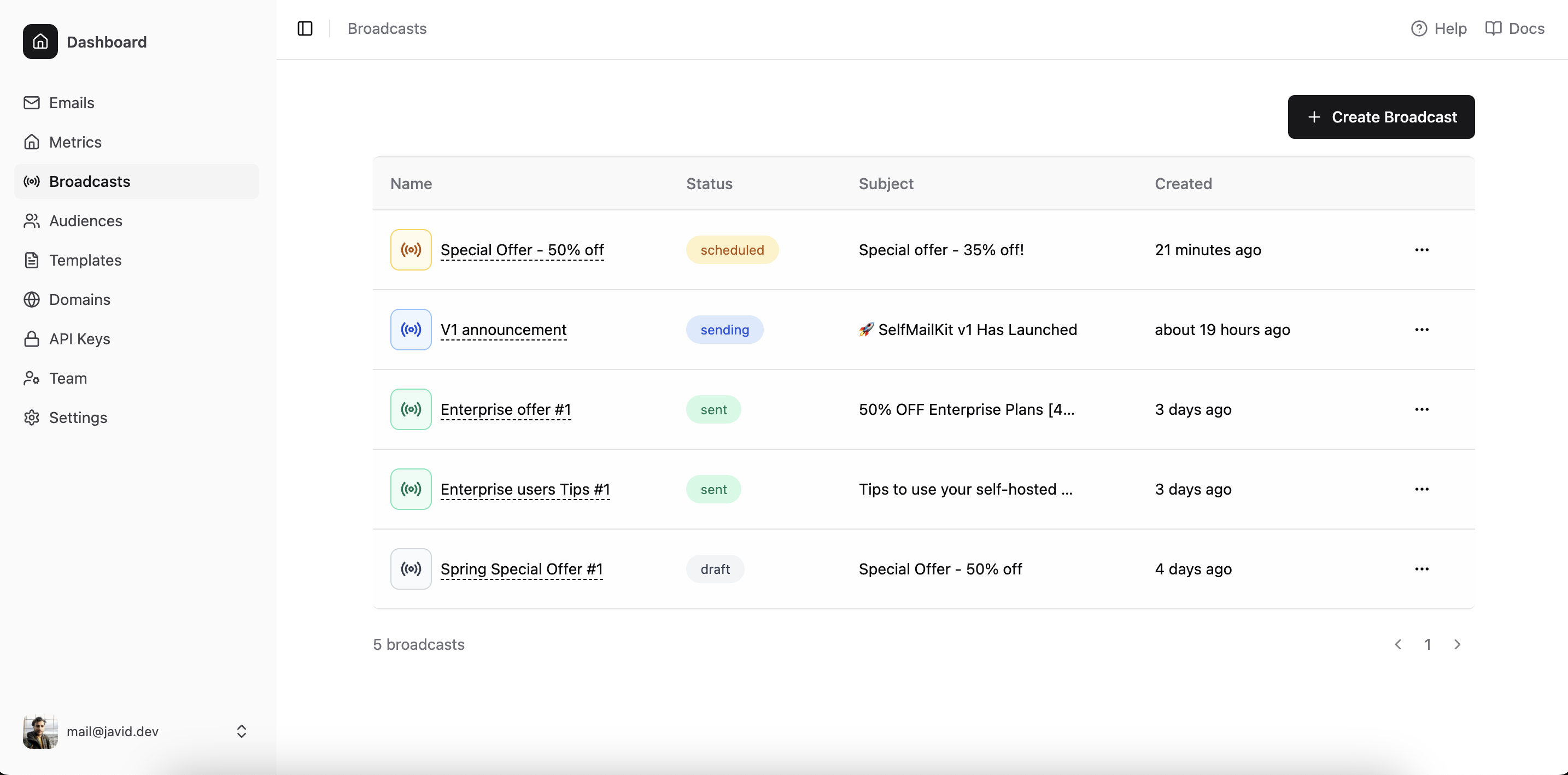Quick Answer
What is Email Broadcasting? Email broadcasting is the practice of sending a single email message to multiple recipients simultaneously. Unlike automated or transactional emails, broadcast emails are manually sent one-time messages designed to communicate with your entire audience or specific segments about announcements, promotions, newsletters, or updates.
When to Use Email Broadcasting:
- Launching new products or services
- Sharing company news and updates
- Sending promotional offers and sales
- Distributing newsletters and educational content
- Announcing events or webinars
- Seasonal campaigns and holiday greetings
- Fundraising appeals
- Re-engagement campaigns
Email broadcasting remains one of the most powerful tools in digital marketing, delivering an average ROI of $36 for every dollar spent. Whether you're a small business owner, marketing professional, or nonprofit organization, understanding how to effectively use broadcast emails can transform your communication strategy and drive meaningful results.
This comprehensive guide will walk you through everything you need to know about email broadcasting, from fundamental concepts to real-world examples and best practices that will help you create campaigns that resonate with your audience.
What is Email Broadcasting?
Email broadcasting is a one-to-many communication method where you send a single email message to a large group of recipients at once. Think of it like a radio broadcast, but for email: you craft one message and distribute it to everyone (or a specific segment) on your email list simultaneously.
Unlike automated email sequences that trigger based on user behavior or transactional emails that respond to specific actions, broadcast emails are manually created and sent at a specific time chosen by you. They're your go-to tool for timely communications that need to reach your audience quickly.
Key Characteristics of Broadcast Emails:
- Manual sending: You decide exactly when to send
- One-time delivery: Not part of an automated sequence
- Audience-wide or segmented: Can go to your entire list or specific groups
- Time-sensitive content: Often contains news, offers, or updates relevant at a specific moment
- Campaign-based: Each broadcast is a distinct campaign with its own goal
The beauty of email broadcasting lies in its simplicity and directness. When you have something important to share, whether it's a flash sale, breaking company news, or your weekly newsletter, a broadcast email gets your message in front of your audience immediately.
Broadcast vs Transactional vs Automated Emails: Understanding the Differences
Not all emails serve the same purpose. Understanding the distinction between broadcast, transactional, and automated emails is crucial for building an effective email marketing strategy.
| Feature | Broadcast Emails | Transactional Emails | Automated Emails |
|---|---|---|---|
| Trigger | Manually sent by marketer | Triggered by user action | Triggered by user behavior or time |
| Timing | Sent at specific time chosen by sender | Sent immediately after action | Sent based on workflow rules |
| Purpose | Marketing, announcements, engagement | Confirm actions, provide receipts | Nurture leads, onboard users |
| Content | Promotional, informational, educational | Functional, account-related | Relationship-building, educational |
| Personalization | Segmented by audience groups | Highly personalized to transaction | Personalized to user journey stage |
| Frequency | Irregular, campaign-based | As needed per transaction | Scheduled in sequences |
| Open Rates | 10-20% average | 70%+ average | 25-35% average |
| Examples | Newsletters, product launches, sales | Order confirmations, password resets | Welcome series, drip campaigns |
| Unsubscribe Option | Required by law | Not required (but good practice) | Required by law |
| Primary Goal | Engage, inform, convert | Facilitate user actions | Build relationships, educate |
When to Use Each Type:
Use Broadcast Emails When:
- You have timely news or announcements
- You're running a limited-time promotion
- You want to share valuable content with your audience
- You need to communicate company updates
- You're hosting an event or webinar
Use Transactional Emails When:
- A user makes a purchase
- Someone creates an account
- A password reset is requested
- A subscription needs renewal
- Shipping status changes
Use Automated Emails When:
- New subscribers join your list (welcome series)
- Users abandon their shopping cart
- Customers haven't engaged in a while (re-engagement)
- You want to nurture leads over time
- Users reach milestones or anniversaries
The most effective email strategies use all three types in harmony. Broadcast emails keep your audience engaged with fresh content, transactional emails handle necessary communications, and automated emails work in the background to nurture relationships.
12 Real-World Broadcast Email Examples That Drive Results
Learning from successful broadcast emails can inspire your own campaigns. Here are 12 diverse examples across different industries and purposes, each demonstrating effective email broadcasting strategies.
1. Aeon Newsletter: Educational Content Excellence
Type: Newsletter Industry: Publishing/Education
Aeon's weekly newsletter showcases how broadcast emails can deliver deep value without aggressive selling. Each edition features carefully curated essays and videos on philosophy, science, and culture. The email design is clean and text-focused, letting the quality of content speak for itself.
What Makes It Work:
- Consistent weekly schedule builds habit and anticipation
- Zero promotional clutter maintains editorial integrity
- Compelling subject lines that tease intellectual curiosity
- Clear content hierarchy with featured essay followed by additional reads
- Mobile-responsive design with generous white space
Key Takeaway: When your broadcast email provides genuine value, subscribers will eagerly anticipate each edition. Focus on serving your audience's interests rather than pushing products.
2. Pocket's Weekly Digest: Curated Recommendations
Type: Newsletter/Content Digest Industry: Technology/Content Curation
Pocket's broadcast emails demonstrate the power of personalization at scale. Their weekly digest sends users their saved articles along with trending content based on their interests. Even though it's technically automated, the campaign structure is broadcast-style, hitting all active users on the same schedule.
What Makes It Work:
- Personalized content recommendations increase relevance
- Clean visual design with thumbnail images and snippets
- Clear CTAs for each article
- Reminds users of value they've already identified (saved articles)
- Consistent send timing (every Sunday morning)
Key Takeaway: Broadcast emails can feel personal through smart segmentation and data-driven content selection.
3. Amazon Prime Launch Announcement: Product Innovation
Type: Product Launch Industry: E-commerce/Technology
When Amazon launched Prime membership, their broadcast email campaign introduced a revolutionary concept: unlimited two-day shipping for an annual fee. The email clearly articulated the value proposition with specific benefits and immediate call-to-action.
What Makes It Work:
- Clear headline stating the main benefit
- Bulleted list of concrete advantages
- Risk-reduction messaging (free trial, easy cancellation)
- Prominent CTA button
- Simple, focused message without distractions
Key Takeaway: When launching something new, clarity trumps cleverness. Make the benefit immediately obvious.
4. Nike Product Drop: Creating Urgency
Type: Product Launch/Promotional Industry: Retail/Sportswear
Nike's broadcast emails for limited-edition sneaker releases masterfully create urgency and excitement. Their emails feature bold product photography, minimal text, and clear availability information that drives immediate action.
What Makes It Work:
- Stunning product imagery that evokes desire
- Limited availability messaging creates FOMO
- Exact release date and time specified
- Mobile-optimized for on-the-go shoppers
- Brand-consistent design reinforces premium positioning
Key Takeaway: High-quality visuals combined with scarcity messaging can drive rapid conversions for product launches.
5. Gap Flash Sale: Time-Limited Promotions
Type: Promotional Campaign Industry: Retail/Fashion
Gap's promotional broadcast emails excel at communicating clear discount offers with visual appeal. Their flash sale emails typically feature a bold discount percentage, category-specific offers, and countdown timers to create urgency.
What Makes It Work:
- Discount clearly stated in subject line and header
- Segmented product categories let different audiences find relevance
- Countdown timer adds urgency
- Mobile-responsive grid layout showcases multiple products
- Clear exclusion terms and expiration date
Key Takeaway: Transparency about offer details (discount amount, expiration, exclusions) builds trust and reduces customer service inquiries.
6. J.Crew Seasonal Collection: Storytelling Through Email
Type: Promotional Campaign/Brand Story Industry: Retail/Fashion
J.Crew's seasonal broadcast emails go beyond simple product showcases. They tell a story about the season, lifestyle, and how their collection fits into customers' lives. Beautiful lifestyle photography and editorial-style copy create an aspirational experience.
What Makes It Work:
- Lifestyle imagery shows products in context
- Editorial content positions email as magazine-worthy
- Strategic white space creates premium feel
- Multiple entry points for different product interests
- Subtle CTAs that don't feel pushy
Key Takeaway: Broadcast emails can build brand affinity and emotional connection, not just drive immediate sales.
7. Everlane Black Friday Counter-Campaign: Values-Based Marketing
Type: Promotional Campaign Industry: Retail/Fashion
Everlane's Black Friday broadcast email stood out by going against the grain. Instead of aggressive discounting, they communicated their "Choose What You Pay" model and transparent pricing philosophy, appealing to values-conscious consumers.
What Makes It Work:
- Differentiation from competitors' aggressive Black Friday tactics
- Reinforces brand values (transparency, sustainability)
- Empowers customers with pricing choice
- Educational content about true costs
- Authentic tone that matches brand positioning
Key Takeaway: Your broadcast emails don't have to follow industry conventions. Authentic messaging that aligns with brand values can resonate more deeply than generic promotions.
8. 1973 Ltd Educational Email: Product Education
Type: Educational Content Industry: Retail/Consumer Goods
1973 Ltd sends broadcast emails that educate customers about product care, history, and craftsmanship. These emails position the brand as expert and mentor while building appreciation for their products.
What Makes It Work:
- Educational content builds long-term relationship
- Demonstrates product expertise and quality
- Increases perceived value of products
- Engaging storytelling keeps readers interested
- Soft CTAs feel like natural next steps
Key Takeaway: Not every broadcast email needs to push for immediate sales. Educational content builds trust and brand loyalty that pays dividends over time.
9. Grammarly Weekly Writing Stats: Engagement Through Data
Type: User Engagement/Educational Industry: SaaS/Technology
Grammarly's weekly broadcast emails deliver personalized writing statistics to users, showing words written, vocabulary uniqueness, and productivity trends. This clever approach keeps users engaged with the product while providing interesting insights.
What Makes It Work:
- Personalized data makes each email feel unique
- Gamification elements encourage continued usage
- Visual charts make data easily digestible
- Comparison metrics (vs. previous week) show progress
- Reinforces product value through demonstrated usage
Key Takeaway: Broadcast emails that show users their own progress or data create engagement and reinforce product value.
10. Conference Event Announcement: Building Anticipation
Type: Event Announcement Industry: Various
Event announcement broadcast emails need to communicate essential information (what, when, where) while building excitement. Successful examples use speaker highlights, agenda previews, and early-bird incentives to drive registrations.
What Makes It Work:
- Clear event details prominently displayed
- Compelling reasons to attend (speakers, topics, networking)
- Tiered pricing creates urgency for early registration
- Social proof (past attendee testimonials, attendance numbers)
- Multiple CTAs for different decision stages
Key Takeaway: Event emails should balance informational completeness with persuasive elements that drive registration.
11. Nonprofit Fundraising Appeal: Mission-Driven Email
Type: Fundraising Campaign Industry: Nonprofit
Effective fundraising broadcast emails connect donors to mission impact. The best examples feature specific stories, clear funding needs, and transparent information about how donations will be used.
What Makes It Work:
- Compelling story that illustrates mission impact
- Specific funding goal and purpose
- Multiple donation amount options
- Transparency about fund usage
- Emotional appeal balanced with concrete information
- Easy donation process (one-click giving options)
Key Takeaway: Fundraising emails succeed when they help donors see themselves as part of the solution and understand their specific impact.
12. Company Milestone Announcement: Building Community
Type: Company Update Industry: Various
When companies reach significant milestones (customer numbers, years in business, funding rounds), broadcast emails let them celebrate with their community. These emails build goodwill and strengthen customer relationships.
What Makes It Work:
- Celebration tone that includes customers in success
- Specific milestone numbers that demonstrate growth
- Gratitude messaging for customer support
- Often includes special offer as "thank you"
- Behind-the-scenes content or founder message adds authenticity
Key Takeaway: Milestone emails remind customers they're part of a community and story, not just transactions.
Types of Broadcast Emails: Categories and Use Cases
Understanding the different types of broadcast emails helps you plan a balanced email calendar that serves multiple business objectives. Here are the main categories:
1. Newsletters
Regular (weekly, biweekly, monthly) content emails that provide updates, curated information, or educational material to subscribers.
Best For: Building long-term relationships, establishing thought leadership, maintaining consistent touchpoints
Success Tips:
- Maintain consistent schedule
- Balance promotional and educational content
- Create scannable sections for different interests
- Use engaging subject lines that preview content
2. Promotional Emails
Sales-focused broadcasts announcing discounts, special offers, or limited-time deals.
Best For: Driving immediate revenue, clearing inventory, seasonal campaigns
Success Tips:
- Lead with the offer in subject line
- Create genuine urgency with expiration dates
- Segment by purchase history or interests
- Test different discount structures
3. Product Launch Emails
Announcements introducing new products, features, or services to your audience.
Best For: Generating initial sales momentum, educating market about innovations
Success Tips:
- Build anticipation with pre-launch teaser emails
- Clearly communicate what's new and why it matters
- Include compelling visuals and demos
- Offer launch-exclusive incentives
4. Event Invitations
Broadcasts inviting subscribers to webinars, conferences, workshops, or virtual events.
Best For: Lead generation, community building, education
Success Tips:
- Send series (announcement, reminder, last chance)
- Highlight speaker credentials and topics
- Make registration process frictionless
- Include calendar add functionality
5. Educational Content
Value-first emails teaching subscribers about topics relevant to your industry or their interests.
Best For: Nurturing leads, positioning expertise, building trust
Success Tips:
- Focus on actionable insights
- Use examples and case studies
- Break complex topics into digestible chunks
- Link to deeper resources on your site
6. Company Updates
Broadcasts sharing business news, milestones, team changes, or strategic shifts.
Best For: Transparency, building brand affinity, community engagement
Success Tips:
- Be authentic and conversational
- Explain why updates matter to customers
- Include human elements (team photos, quotes)
- Keep it concise and focused
7. Re-engagement Campaigns
Targeted broadcasts to inactive subscribers attempting to renew their interest.
Best For: List hygiene, identifying engaged subscribers, reducing waste
Success Tips:
- Acknowledge the lack of engagement directly
- Offer compelling reason to stay
- Make opting out easy
- Consider special reactivation offer
8. Seasonal Campaigns
Holiday-themed or seasonal broadcasts tied to calendar events or seasons.
Best For: Capitalizing on increased buying intent, staying culturally relevant
Success Tips:
- Plan and design well in advance
- Consider cultural sensitivity and inclusivity
- Don't send on the actual holiday (send before)
- Segment by customer data (don't send Christmas emails to everyone)
Broadcast Email Best Practices: Maximizing Engagement and Results
Creating effective broadcast emails requires attention to strategy, timing, design, and content. Here are proven best practices that will improve your results:
1. Perfect Your Timing
When you send matters almost as much as what you send.
Research consistently shows Tuesday, Wednesday, and Thursday generate the highest open rates, with Tuesday slightly outperforming other days. Mid-morning (9-11 AM) and early afternoon (1-3 PM) in the recipient's timezone tend to perform best.
Action Steps:
- Test send times with your specific audience
- Consider timezone segmentation for large lists
- Avoid Monday mornings (inbox overload) and Friday afternoons (weekend mode)
- Check historical data for your best-performing send times
- Account for industry-specific patterns (B2B vs B2C timing differs)
2. Master Segmentation
Generic broadcasts underperform targeted ones every time.
Segmentation allows you to send relevant content to specific audience groups rather than one-size-fits-all messaging. Even basic segmentation (by location, purchase history, or engagement level) dramatically improves results.
Effective Segmentation Strategies:
- Behavioral segmentation: Past purchases, browsing history, email engagement
- Demographic segmentation: Age, location, gender, job title
- Psychographic segmentation: Interests, values, lifestyle
- Journey stage segmentation: New subscribers, active customers, at-risk churners
- Engagement segmentation: Highly engaged, moderately engaged, inactive
Action Steps:
- Start with 2-3 basic segments
- Create content variations for each segment
- Test segmented vs. unsegmented sends
- Gradually add more sophisticated segmentation
- Use dynamic content blocks for efficiency
3. Optimize for Mobile
Over 60% of emails are opened on mobile devices.
If your broadcast email doesn't look and function perfectly on smartphones, you're losing more than half your potential engagement.
Mobile Optimization Checklist:
- Use responsive email templates that adapt to screen size
- Keep subject lines under 40 characters for mobile display
- Use single-column layouts for easy scrolling
- Make CTAs finger-friendly (minimum 44x44 pixels)
- Use larger font sizes (14px+ for body text)
- Compress images for faster loading
- Test on multiple devices before sending
Action Steps:
- Always preview mobile view before sending
- Send test emails to your own devices
- Use email testing tools that show multiple device previews
- Monitor mobile open and click rates separately
- Optimize based on mobile-specific metrics
4. Personalize Beyond First Names
True personalization goes deeper than "Hi [FirstName]".
Modern email broadcasting platforms enable sophisticated personalization that makes each recipient feel the email was crafted specifically for them.
Personalization Opportunities:
- Product recommendations based on browsing or purchase history
- Location-specific content, offers, or events
- Anniversary or milestone-based messaging
- Dynamic content based on engagement history
- Industry or role-specific content for B2B
- Preference-based content selection
Action Steps:
- Collect relevant data at signup and throughout customer journey
- Map personalization opportunities for different broadcast types
- Start simple and add complexity gradually
- Test personalized vs. generic versions
- Ensure fallback content for missing data
5. Write Compelling Subject Lines
Your subject line determines whether your email gets opened.
With average open rates for marketing emails between 10-20%, your subject line is the most important element of your broadcast email.
Subject Line Best Practices:
- Keep it under 50 characters (40 for mobile)
- Create curiosity without being clickbaity
- Use numbers and specifics ("5 Ways" vs "Ways")
- Test questions vs. statements
- Include power words that evoke emotion or urgency
- Personalize when relevant
- Avoid spam trigger words (free, guarantee, act now)
Examples of Effective Subject Lines:
- "Your exclusive invite: Early access starts tomorrow"
- "We made a mistake (and want to make it right)"
- "3 surprising stats about [relevant topic]"
- "[Name], your personalized recommendations are ready"
- "Last chance: 40% off ends tonight"
6. Implement Rigorous A/B Testing
Stop guessing, start testing.
A/B testing (split testing) allows you to compare two versions of an email element to see which performs better with your audience.
Elements Worth Testing:
- Subject lines (most impactful to test first)
- Send times and days
- From name (company vs. person)
- Email length (short vs. long)
- CTA copy and design
- Image vs. text-heavy layouts
- Personalization approaches
A/B Testing Best Practices:
- Test one variable at a time
- Use statistically significant sample sizes
- Test with at least 20% of your list before sending to remainder
- Document results and learnings
- Build testing into your email calendar
- Share results across team
7. Craft Clear Calls-to-Action
Every broadcast email should have a purpose and clear next step.
Your CTA (call-to-action) bridges the gap between reading your email and taking desired action.
CTA Best Practices:
- Use action-oriented language ("Get Started" not "Click Here")
- Make buttons visually prominent with contrasting colors
- Include multiple CTAs for longer emails
- Ensure CTAs are thumb-friendly on mobile
- Create urgency when appropriate ("Shop Now - Sale Ends Tonight")
- Test CTA placement (above fold vs. after content)
Action Steps:
- Define clear goal for each broadcast before creating
- Limit to one primary CTA (or related CTA variations)
- Make CTA benefits-focused
- Test different CTA copy and designs
- Ensure CTA links work before sending
8. Maintain List Hygiene
A smaller, engaged list outperforms a large, inactive one.
Regular list maintenance improves deliverability, reduces costs, and provides more accurate metrics.
List Hygiene Practices:
- Remove hard bounces immediately
- Run re-engagement campaigns for inactive subscribers
- Make unsubscribing easy (it improves overall engagement rates)
- Regularly remove chronic non-openers (after re-engagement attempt)
- Monitor spam complaints and address issues
- Use double opt-in to ensure quality signups
For comprehensive guidance on maintaining inbox delivery, read our email delivery best practices guide.
9. Ensure Accessibility
Your emails should be readable by everyone, including those using assistive technologies.
Accessible email design isn't just ethical—it expands your potential audience.
Accessibility Checklist:
- Include alt text for all images
- Use sufficient color contrast (4.5:1 minimum)
- Structure content with proper heading hierarchy
- Ensure emails are readable without images
- Use descriptive link text (not "click here")
- Test with screen readers
- Avoid relying solely on color to convey information
10. Monitor and Optimize Based on Metrics
Measure what matters and continually improve.
Key metrics for broadcast emails include:
- Open rate: Subject line and send time effectiveness
- Click-through rate: Content relevance and CTA effectiveness
- Conversion rate: Overall campaign success
- Unsubscribe rate: Content relevance and frequency issues
- Spam complaint rate: Content quality and list quality
- Bounce rate: List hygiene issues
Action Steps:
- Establish baseline metrics for your audience
- Set realistic improvement goals
- Review metrics after every broadcast
- Identify patterns in top and bottom performers
- Test improvements based on data insights
- Track metric trends over time
Common Broadcast Email Mistakes to Avoid
Even experienced marketers make these errors. Avoiding them will put you ahead of most competition:
1. Sending Too Frequently (or Not Enough)
The Problem: Bombarding subscribers leads to unsubscribes and spam complaints. Sending too infrequently makes people forget they subscribed.
The Solution: Establish consistent cadence based on your content capacity and audience preferences. Test frequency with different segments. Let subscribers choose their preferred frequency.
2. Ignoring Mobile Users
The Problem: Emails that look perfect on desktop but break on mobile frustrate the majority of your audience.
The Solution: Design mobile-first or use truly responsive templates. Always preview mobile before sending. Monitor mobile-specific metrics.
3. Weak or Misleading Subject Lines
The Problem: Clickbait subject lines damage trust. Boring subject lines get ignored. Misleading subject lines increase spam complaints.
The Solution: Create accurate, compelling subject lines that deliver on their promise. Test different approaches. Use curiosity without deception.
4. No Clear Call-to-Action
The Problem: Emails that inform but don't direct readers to next steps waste engagement opportunity.
The Solution: Define email goal before creating. Include obvious, compelling CTA. Make taking action easy.
5. Poor List Segmentation
The Problem: Sending irrelevant content to portions of your list (regional offers to wrong regions, beginner content to experts).
The Solution: Implement basic segmentation immediately. Gradually add sophistication. Use dynamic content when possible.
6. Neglecting Email Design
The Problem: Plain text emails or poorly designed HTML that looks unprofessional or difficult to read.
The Solution: Use professional templates. Maintain brand consistency. Balance text and visuals. Ensure readability.
7. Forgetting to Test
The Problem: Broken links, rendering issues, spelling errors, or personalization failures that reach your entire list.
The Solution: Send test emails to multiple accounts and devices. Use preview tools. Create sending checklist. Test links every time.
8. Buying Email Lists
The Problem: Purchased lists have terrible engagement, high spam complaints, and damage sender reputation.
The Solution: Build your list organically through opt-ins. Use lead magnets and signup incentives. Never buy lists.
9. Ignoring Unsubscribes and Preferences
The Problem: Making it hard to unsubscribe or ignoring preference settings frustrates users and violates regulations.
The Solution: Include clear unsubscribe link in every email. Honor preferences immediately. Consider preference center instead of binary subscribe/unsubscribe.
10. Not Monitoring Deliverability
The Problem: Your emails landing in spam folders without you realizing it.
The Solution: Monitor sender reputation. Authenticate emails with proper DNS records (SPF, DKIM, DMARC). Track spam complaints. Maintain list hygiene. Use reputable sending platform. Learn how email spam filters work to avoid common pitfalls.
How to Send Broadcast Emails with MailDiver
MailDiver provides a streamlined platform for sending effective broadcast emails to your audience. The platform combines ease of use with powerful features like segmentation, personalization, and detailed analytics.
Key Features for Broadcast Emails:
- Intuitive Email Builder: Create professional broadcast emails with drag-and-drop editor or HTML customization
- Advanced Segmentation: Target specific audience segments based on behavior, demographics, or custom attributes
- Personalization: Insert dynamic content that adapts to each recipient
- A/B Testing: Test subject lines, content variations, and send times to optimize performance
- Analytics Dashboard: Track opens, clicks, conversions, and other key metrics in real-time
- Deliverability Optimization: Built-in tools and best practices ensure your broadcasts reach inboxes
- Serverless Architecture: Unlike traditional email platforms, MailDiver auto-scales to handle millions of emails without infrastructure management
Getting Started with Broadcast Emails:
- Build and segment your audience
- Choose from templates or create custom design
- Craft compelling content and subject line
- Set up personalization and dynamic content
- Test your email across devices
- Schedule or send immediately
- Monitor performance and optimize
For a detailed step-by-step guide on creating and sending your first broadcast email, check out our comprehensive tutorial: How to Send Broadcast Emails.
MailDiver's affordable pricing and powerful features make it an excellent choice for businesses of all sizes looking to execute effective email broadcasting campaigns. Whether you need transactional email capabilities or broadcast marketing campaigns, MailDiver handles both seamlessly.
Frequently Asked Questions About Email Broadcasting
What's the difference between broadcast email and email marketing?
Email marketing is the broader practice that includes broadcast emails, automated sequences, and transactional emails. Broadcast emails are a specific type of email marketing—manually sent, one-time messages to your audience. Think of email marketing as the overall strategy and broadcast emails as one tactic within that strategy.
How often should I send broadcast emails?
Optimal frequency depends on your industry, audience, and content quality. Most businesses find success with 1-4 broadcast emails per month. B2C e-commerce might send more frequently (weekly or multiple times per week), while B2B companies often send less frequently (biweekly or monthly). The key is consistency and providing value with each send. Monitor unsubscribe rates—if they spike, you're likely sending too frequently.
What's a good open rate for broadcast emails?
Average open rates for marketing broadcast emails range from 10-20%, though this varies significantly by industry. B2B companies typically see higher open rates (15-25%) than B2C (10-15%). However, focus on your own baseline and improvement rather than industry averages. Factors affecting open rate include list quality, subject line effectiveness, sender reputation, and audience engagement.
Do I need permission to send broadcast emails?
Yes, absolutely. Laws like CAN-SPAM (US), GDPR (EU), and CASL (Canada) require explicit permission to send marketing emails. Recipients must have opted in to receive emails from you. Always include a clear unsubscribe option in every broadcast email. Sending to purchased lists or people who haven't consented can result in legal penalties and damage your sender reputation.
What's the best day to send broadcast emails?
Tuesday consistently performs best for broadcast email open rates, followed by Thursday and Wednesday. Avoid Monday mornings (inbox overload from the weekend) and Friday afternoons (people mentally checking out for the weekend). However, the "best" day varies by audience—B2B emails often perform well on weekdays during business hours, while B2C might see success on weekends. Test with your specific audience.
How long should a broadcast email be?
Email length should match your goal and audience preference. Promotional broadcast emails often perform best when concise (150-300 words), while newsletters and educational content can be longer (500-1000+ words) if the content provides value. Focus on scannability—use subheadings, bullet points, and clear structure. Monitor click-through rates; if people aren't clicking, your email might be too long or not engaging enough.
Should broadcast emails be plain text or HTML?
HTML emails with professional design typically outperform plain text for broadcast campaigns. They allow for better branding, visual hierarchy, images, and clear CTAs. However, certain audiences (particularly some B2B segments) respond better to simple, plain-text style emails that feel more personal. Test both approaches with your audience. Many email platforms let you send both versions simultaneously.
How can I improve my broadcast email deliverability?
Improve deliverability by: maintaining clean email lists (remove bounces and inactive subscribers), using double opt-in for new subscribers, authenticating your domain with proper DNS email records (SPF, DKIM, DMARC), avoiding spam trigger words, maintaining consistent sending volume, monitoring engagement metrics, making unsubscribing easy, and using a reputable email service provider. High engagement (opens and clicks) signals to inbox providers that your emails are wanted. Learn how to prevent emails from going to junk for additional deliverability tips.
What's the difference between BCC and broadcast email platforms?
While you can technically send to multiple recipients using BCC, this approach has severe limitations: no personalization, no tracking/analytics, potential spam filtering, risk of exposing addresses if you use CC by mistake, and poor deliverability. Broadcast email platforms provide professional templates, personalization, segmentation, detailed analytics, automation features, and better deliverability. For any serious marketing effort, use a proper platform.
Can I automate broadcast emails?
This is a bit of a contradiction in terms. By definition, broadcast emails are manually sent one-time messages. However, you can create email campaigns that go to all subscribers on a schedule (like weekly newsletters) which function similarly to broadcasts but are technically automated. Most email platforms allow you to schedule broadcast emails in advance, which provides convenience while maintaining the one-time, campaign-based nature of broadcasts. Learn more about email funnels for automated email strategies.
Conclusion: Mastering Email Broadcasting for Business Growth
Email broadcasting remains one of the most cost-effective and powerful tools in your marketing arsenal. When executed strategically, broadcast emails build relationships, drive revenue, educate audiences, and keep your brand top-of-mind.
Key Takeaways:
- Broadcast emails are manually sent, one-time messages distinct from automated or transactional emails
- Success requires understanding your audience and segmenting appropriately
- The best broadcast emails provide genuine value, not just promotional messages
- Timing, mobile optimization, and personalization significantly impact results
- Consistent testing and optimization based on data improve performance over time
- Avoid common mistakes like over-sending, poor design, and weak calls-to-action
As you implement broadcast email campaigns, remember that quality always trumps quantity. A single well-crafted, targeted broadcast email will outperform dozens of generic mass emails. Focus on serving your audience's needs, maintaining consistency, and continually refining your approach based on results.
Start with the basics—building a quality list, creating valuable content, and sending consistently. As you gain experience and data, layer in more sophisticated strategies like advanced segmentation, dynamic personalization, and multivariate testing.
Ready to launch your first broadcast email campaign? Get started with MailDiver and join thousands of businesses using email broadcasting to grow their audience and revenue.
The inbox is waiting. Make your message count.